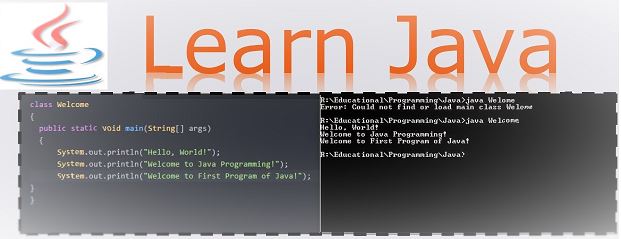Sun Microsystems officially describes Java with the various features.
Features of Java is as follow:
1) Object-Oriented
2) Platform-Independent and Portable
3) Compiled and Interpreted
4) Distributed
5) High Performance
6) Robust and Secure
7) Multi-threaded and Interactive
8) Familiar,Simple and Small
9) Dynamic and Extensible
Additional Features of Java:
1) Ease of Development
2) Scalability and Performance
3) Monitoring and Manageability
4) Desktop Client
5) Core XML supports
6) Supplementary character support
7) JDBC Row-Set
-:Features of JAVA with more Specification:-
JAVA is a true object-oriented language. Almost everything in Java is an object. All the program code and data reside within objects and classes. The object model in Java is simple and easy to extend.
- Platform-independent and Portable
Java program can be easily moved from one computer system to another system,anywhere and anytime.
Java is portable in two ways.
1] Java compiler generates byte code instructions that can be implemented on any machine.
2] The size of primitive data types are machine-independent.
Usually a computer language is either compiled or interpreted. Java combines both these approaches thus making Java a two-stage system.
1] Java compiler translates source code into byte code instructions.
2] Interpreter generates machine code that can be directly executed by the machine that is running the Java program.
We can thus say that Java is both a compiled and an interpreted language.
Java is designed as distributed language for creating application on networks. It has the ability to share both data and program. Java application can open and access remote objects on Internet as easily as they can do on a local system.
Java performance is impressive for an interpreted language, mainly due to the use of intermediate bytecode. Java architecture is also designed to reduce overheads during runtime. According to Sun Microsystems, Java Speed is Comparable to Native C/C++.
Java is a Robust language. It provides many safeguards to ensure reliable code. It is designed as a garbage collected language.
Java System verify the memory access and also ensure that no viruses are communicated with the application.
- Multi-threaded and Interactive
Multi-threaded means handling multiple task simultaneously . Java allows multiple task simultaneously this improve interactive performance of graphical application. Java runtime comes with tools that supports multiprocess synchronization and construct smoothly running interactive system.
- Familiar,Simple and Small
Java is a small and simple language. Many features of C and C++ that are either redundant of sources of unreliable code are not part of Java.
Example :
- Java Does not support Pointer.
- Java does not support preprocessor headers.
- goto statement does not supported by Java.
- Mainly Java Does not supports Operator Overloading & multi-inheritance etc.
Familiarity is another striking feature of Java. To make the language look familiar to the existing programs, It was modeled on C & C++.
Java is dynamic language. It is capable of dynamically linking in new class libraries, methods and object.
Java Program support functions written in other languages such as C & C++. These function are know as Native methods.